|
|
Remote control tester YG-305
Original super encryption technology intellectual
property rights reserved
Supported formats most remote measuring instrument
code
Can detect the error of the remote control crystal
[Introduction]
 The
detector was born in 2000 so far, the model from
the YG-201, YG-301, YG-302, YG-303 developed to
the YG-305, each upgrade, the product has a
qualitative leap,YG-305
new entrants to the 56K carrier remote device
support,after
several years of development, according to the
user to use the observations and questions, and
continually updated and improved, Shiyiqisuo
support of Ge Shi and function Fangmian been
well improved, details aspects of example, given
factory utilization rate is very high on the
instrument, the use of daily button 1000, the
current key instrument is the best choice,
durability, costs, prices decreased slightly,
there is good value for money, is unmatched by
similar products . The
detector was born in 2000 so far, the model from
the YG-201, YG-301, YG-302, YG-303 developed to
the YG-305, each upgrade, the product has a
qualitative leap,YG-305
new entrants to the 56K carrier remote device
support,after
several years of development, according to the
user to use the observations and questions, and
continually updated and improved, Shiyiqisuo
support of Ge Shi and function Fangmian been
well improved, details aspects of example, given
factory utilization rate is very high on the
instrument, the use of daily button 1000, the
current key instrument is the best choice,
durability, costs, prices decreased slightly,
there is good value for money, is unmatched by
similar products .
 Attentive
service, free of charge for users at any time,
in time to add new test procedures to improve
the format and production process for the user
to solve the problems encountered. Attentive
service, free of charge for users at any time,
in time to add new test procedures to improve
the format and production process for the user
to solve the problems encountered.
[Features]
 Since
October 2009, the use of faster processor
design, high reliability, high-speed
high-precision decoding. Since
October 2009, the use of faster processor
design, high reliability, high-speed
high-precision decoding.
 Can
be solved most commonly used more than 60 kinds
of infrared remote control encoding format, may
be the user's request for additional support for
new formats. Can
be solved most commonly used more than 60 kinds
of infrared remote control encoding format, may
be the user's request for additional support for
new formats.
 Automatic
identification of encoding formats, do not
pre-format, quick response. Automatic
identification of encoding formats, do not
pre-format, quick response.
 Carrier-free
remote control support, 38KHz carrier, 56KHz
carrier (YG-305 new). Carrier-free
remote control support, 38KHz carrier, 56KHz
carrier (YG-305 new).
 Accurate
error detection crystal remote control,
effectively control the crystal error within
specified limits, such as less than 1.5%. This
will be a great number of the remote control
with built-in crystal oscillator IC (difference
of crystal d) very useful. (July
2010 new features). Accurate
error detection crystal remote control,
effectively control the crystal error within
specified limits, such as less than 1.5%. This
will be a great number of the remote control
with built-in crystal oscillator IC (difference
of crystal d) very useful. (July
2010 new features).
 Key
data from the EEPROM power-down save. Key
data from the EEPROM power-down save.
 8
bright LED display, BEEP voice prompts, durable
buttons. 8
bright LED display, BEEP voice prompts, durable
buttons.
 Display
format name of the remote control, customer
codes, key codes. Display
format name of the remote control, customer
codes, key codes.
 There
are 10 operating modes, to meet the requirements
of various tests were done. There
are 10 operating modes, to meet the requirements
of various tests were done.
 Proofreading
test, one-time entry can be up to 99 key remote
control, do comparison tests, do not remember
code, sub "order matching" and "disorder than
on" mode. Proofreading
test, one-time entry can be up to 99 key remote
control, do comparison tests, do not remember
code, sub "order matching" and "disorder than
on" mode.
 Input
methods are manual and automatic input two kinds
of input. Input
methods are manual and automatic input two kinds
of input.
 Carrier
frequency test. Carrier
frequency test.
 Detected
by the number of statistics. Detected
by the number of statistics.
 Key
life test. Key
life test.
 Computer
interface, the waveform displayed on the
computer. Computer
interface, the waveform displayed on the
computer.
[Applications]
 The
reading device suitable for R & D institutions,
household appliances manufacturers, remote
control manufacturers, production lines, quality
control, maintenance, etc.. The
reading device suitable for R & D institutions,
household appliances manufacturers, remote
control manufacturers, production lines, quality
control, maintenance, etc..
 Infrared
remote control for fully automatic testing
machine, we designed the automatic input mode,
automatic reset, output instructions and other
functions, can alone supply the test board used
in remote automatic test machine. Infrared
remote control for fully automatic testing
machine, we designed the automatic input mode,
automatic reset, output instructions and other
functions, can alone supply the test board used
in remote automatic test machine.
[Detection rate]
 Each
instrument can detect the 2000-3000 day support
remote control, according to 10 hour. Each
instrument can detect the 2000-3000 day support
remote control, according to 10 hour.
[Solvable code table]
|
Format Name |
Show |
Format Name |
Show |
Format Name |
Show |
|
01,
uPD6121 |
6121 |
02,
TC9012 |
9012 |
03,
SAA3010 |
3010 |
|
04,
LC7461 |
7461 |
05,
M3004 |
3004 |
06,
M50462 |
50462 |
|
07,
TC9148 |
9148 |
08,
PT2268 |
2268 |
09,
LC7464 |
7464 |
|
10,
JVC |
JVC |
11,
MIT-C8D8 |
C8d8 |
12,
M50560 |
50560 |
|
13,
MN6014C5D6 |
14C5d6 |
14,
MN6014C6D6 |
14C6d6 |
15,
uPD6124 (SONY) |
6124 |
|
16,
uPD6124-D7C8 |
6124C8 |
17,
uPD6124-D7C13 |
612 413 |
18,
M50119 |
50119 |
|
19,
SHARP |
SHArP |
20,
CUSTOM6BIT |
6bIt |
21,
RCA |
rCA |
|
22,
KK-Y261 (KONKA) |
Y261 |
23,
THOMSON RCT311 |
311 |
24,
IRT1250C5D7 (M708 no carrier) |
1250d7 |
|
25,
IRT1250C5D6 (no carrier) |
1250d6 |
26,
GD2000 |
Gd2000 |
27,
RCT3004 |
r3004 |
|
28,
Gemini-C10 |
G-C10 |
29,
M3004F (no carrier) |
3004F |
30,
UPD1986 |
1986 |
|
31,
SAA3010P |
3010P |
32,
HTS-C5D6P |
HTS |
33,
SL-490 |
SL-490 |
|
34,
DVB set-top box |
dUb |
35,
PHILIPS RC-6 |
rC6 |
36,
RA551 |
rA551 |
|
37,
GPX1 |
GPX1 |
37,
GPX2 |
GPX2 |
39,
62222 |
62222 |
|
40,
RE39B |
rE39b |
41,
LC7461N |
7461n |
42,
SAMSUNG X15 B26 |
H15b26 |
|
43,
RC2610 |
rC2610 |
44,
DVB-40bits |
dUb40 |
45,
PHILIPS RC6 (20bits) |
rC6-20 |
|
46,
PHILIPS RC6 (32 bits) |
rC6-32 |
47,
MP3 |
nP3 |
48,
T36 |
t36 |
|
49,
PPM4 (32 bits) |
PPn-32 |
50,
ARCHOS (Archos) |
ArCH |
51,
Dream |
dream |
|
52,Vivanco
DVB |
VIVdVb |
53,
T0740 |
t0740 |
54,
HUIZHOU |
HZ |
|
55,PME3 |
PNE3 |
56,
PHILIPS RC-MM |
rCnn |
57,GOOD
MANS |
Gn |
|
58,
WITH-ehome |
UE |
59,
Canon |
CAnon |
60,
Pentax |
PEn |
|
61,
Konica |
|-0n1nA |
62,
Nikon |
n1 |-0n |
63,
uPD6121G2 |
6121G2 |
|
64,
MiniDV |
ninidU |
65,
XHY3305 |
HHY |
66,6122-1 |
6122-1 |
|
67,
ISEL |
ISEL |
|
|
|
|
[Format specified]
 DVB-40bits
(No. 44): set-top box remote control for the Taicang,
Changshu set-top box remote control format. DVB-40bits
(No. 44): set-top box remote control for the Taicang,
Changshu set-top box remote control format.
 RC2610
(No. 43): the format for the TCL set top box remote
control, based on Philips RC-5 format variants. RC2610
(No. 43): the format for the TCL set top box remote
control, based on Philips RC-5 format variants.
 ARCHOS
(No. 50): digital products for the ARCHOS remote control
format. ARCHOS
(No. 50): digital products for the ARCHOS remote control
format.
 DVB
set-top boxes (No. 34): Shenzhen Tianwei set-top box
remote control, set-top box remote control with Chau, De
Witt set-top box remote control, the country set-top box
format used by most cities. DVB
set-top boxes (No. 34): Shenzhen Tianwei set-top box
remote control, set-top box remote control with Chau, De
Witt set-top box remote control, the country set-top box
format used by most cities.
 Dream
(No. 51): well-known company set-top box remote control
Dream, Dream satellite receiver remote control format. Dream
(No. 51): well-known company set-top box remote control
Dream, Dream satellite receiver remote control format.
 T0740
(No. 53): Dongguan feijie should be asked to join. T0740
(No. 53): Dongguan feijie should be asked to join.
 HUIZHOU
(No. 54): should be asked to join Chuan Sheng Qi, the
set-top box IC LG8M006 prepared test. HUIZHOU
(No. 54): should be asked to join Chuan Sheng Qi, the
set-top box IC LG8M006 prepared test.
 Canon
(No. 59): Canon camera remote control. Canon
(No. 59): Canon camera remote control.
 Pentax
(No. 60): Pentax camera remote control. Pentax
(No. 60): Pentax camera remote control.
 Konica
(No. 61): Konica camera remote control. Konica
(No. 61): Konica camera remote control.
 Nikon
(No. 62): Nikon machine with remote control. Nikon
(No. 62): Nikon machine with remote control.
 uPD6121G2(No.
63): NEC Remote Control, Model: RD-443E. uPD6121G2(No.
63): NEC Remote Control, Model: RD-443E.
Panel diagram:


[panel] panels
have digital control, mode selection key, auto key,
carrier key, confirm/clear
key,56KHzto
receive head,38KHzto
receive the first, non-carrier receiver tube, normal
mode indicator, input mode indicator, than the model
light, light disorder than on the model.
[select
key] is
used to select the mode, is divided into10workingmodes:
"Normal
mode"à"Input
Mode"à"ordered
comparison test mode" à "disorder
than test mode" à "online
mode"à"key
life test mode"à"carrier
threshold"à"Carrier
ceiling"à"carrier
testing"à"crystal
error settings", press "Select" key to cycle through
each mode, press "Select" key to0.5seconds
can be always go back to"normal
mode".
[Carrier
key] used
to select the38K,56K,
no carrier to receive the first, the market most of the
remote control carrier for the38K,
a few for the56K,
a very small number of carrier-free, according to
"Carrier" button to cycle through the carrier, and have
the corresponding instructions.
1,
when the left of the decimal point, the first digital
tube light, the non-carrier to receive the first work,
set the remote control against non-carrier to receive
the first test, distance<10cm.
2,
when the left of the decimal point a second digital tube
light when,56Kcarrier
to receive the first work, measuring distance>
8 meters.
3,
when the left of the decimal point two digital tube
light is not the time,38Kcarrier
to receive the first work based distance measuring>
8 meters.
[Normal
Mode] press
"Select" key to "normal" indicator light to enter normal
mode, digital display the machine type "YG-305
",
in normal mode, customers can test the remote control
codes, key codes, as well as their format of numbers,
indicating the following diagram, the correct decoding
each have a shortBEEPsound
prompts.
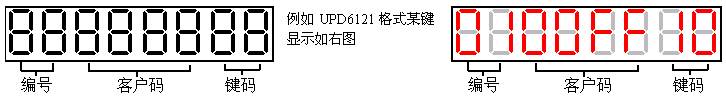
1, when
a format code for a long time, in normal mode you can
press "confirm/Clear
"key to see another part of the key code.
2, when
the power just in the ordinary mode may press the
"confirm/remove
"button to see the machines, the number of supported
formats, such as"Count
67",
expressed support for the67formats.
[Input
Mode] press
"Select" key to the "input" into the input mode
indicator light, digital display "42
REC ",
that the original deposit of the42keys,"input
mode"is
to meet the"comparison
test mode"to
work , in a group of remote control volume on the test
than before, must in the"Input
Mode"in
the full entry a"good
remote control"of
key data, as compared to the testing standards, the
right side of the two digital control key code among
four digital display customer number, the left has two
digital display the number of input buttons (up to entry99only
key, so a remote control buttons can not be over99only).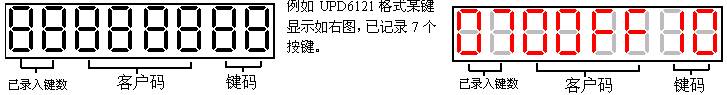
Steps(manual
entry):
1,
no problem selecting a remote control, as the starting
batch testing standards.
2,
the input mode,press
and hold the "confirmation/Clear
"key2seconds
to clear all data before entry of the key, the left two
show "00.
"
3,
the first button on the remote control to remote control
signal detector digital display key data.
4,
click the Monitor's "confirmation/Clear
"button to confirm the data is saved, the number has
been input buttons plus1.
5,
a button under the remote control, digital display key
data, repeat4,5-step
until all the key entry.
6,
according to Tester's "Select" button, enter "than to"
test mode, start mass detection.
Steps(automatic
entry):
1,
no problem selecting a remote control, as the starting
batch testing standards.
2,
the input mode,press
and hold the "confirmation/Clear
"key2seconds
to clear all data before entry of the key, the left two
show "00.
"
3,
click the "Auto" button on the left of the third decimal
point light.
4,
according to the first remote control button, so that
the remote control signal, digital tube display button
detector data, and record the key code, key number has
been input plus1,
do not press "confirm" button, it is so complete all by
remote control button you can input all the key codes.
5,
according to Tester's "Select" button, enter "than to"
test mode, start mass detection.
Note: The input of key data from theEEPROMsaved,
you can continue to use after power-down.
[ordered
comparison test mode] press
"Select" key to "match" indicator light to enter than
ordered mode, digital display "OSC
2.0 ",
said controlled oscillator error+
/ -2.0%within
the error range in the back of[crystal
error setting remote control]mode
change, and orderly than the volume of the test is to
test the remote control designed for testing provide an
efficient and accurate test method of a fool.
Steps:
1,
according to the above, "Input Mode" steps to a good
remote control key data entry.
2,
press "Select" key to enter the ratio of the mode, press
theRecord
button when the same sequencein
the order of buttons on the remote control tested hair
code, each code correctly on both short-BEEPsound
confirmation, you can press a key on The next number, or
repeatedly press the current key for further
confirmation.
3,
left six digital display format name (eg:6121,50462,
etc.), the right key code two digital display.
4,
when the right side than on the error, the two digital
display"Er",BEEPshort
Ming+long
song alarm.
5,
when a support measure to half of the remote control
does not continue when the measure in question, click
the"confirm/clear
"button resets, display"OSC
2.0 "crystal
setting error, and the first from the remote control
button to start again than on the button.
6,
click the "Auto" button on the left of the firstthreedecimal
places light up, you can enter the auto-reset state,
after the encounter as long as the first key remote
control will automatically restart.
7,
when the test finished all the buttons,digital
display"PASS",
and aBEEPlong
song tips.
8,
when in idle for more than2seconds,
digital display "P
523 ", said remote testing by quantity of 523sticks. Click
the "confirm/clear
"to view the crystal error settings such as"OSC
2.0 ",
press "confirm/remove
"button2seconds
to clearPASSnumber.
9,
when compared to the first remote control button, while
the error detection crystal is qualified, the other key
code only.
[disorder
proofreading test mode] press
"Select" key to the "disorder than on" indicator light
to enter disorder proofing mode, digital display "OSC
2.0 ",
said controlled oscillator error+
/ -2.0%within
the error range in the back of[crystal
error setting remote control]mode
change, disorder proofreading test is designed for
remote control batch testing, and for the test provides
an accurate and efficient workers idiot test method can
be in any order on the key test,not
by entry of the order of testing,
improve test efficiency, the left two digital display
test button is not the smallest number in the middle4-bit
digital display client code, the right side of the two
digital control key codes, when decoded errors on the
left two digital display"Er",
the correct decoding each have a shortBEEPsound
prompts. When
all keys have been completed correctly measured, there
will be a longBEEPsound
tips, digital display"PASS",when
the testing process has not before the completion of
press"confirm/remove
"button to restart proofing test a new remote control
andother
functions with the[orderly
than the test].
[online
mode] press
"Select" key to"online
mode"digital
display "Con
PC"as
shown below, will receive the wave detector is sent to
the computer through the serial port to display,
computer software and the"remote
control code analyzer"Share,
pleasewww.mcuksy.comdownload,
and"remote
control code analyzer,
"compared
to the digital control remote control tester can only
display a relatively low accuracy of the waveform. On-line
users need to purchase and serial cable, one to one
correspondence with two female serial cable(2feet----
2feet,3feet----
3feet,5feet----
5foot,
other foot is not use).
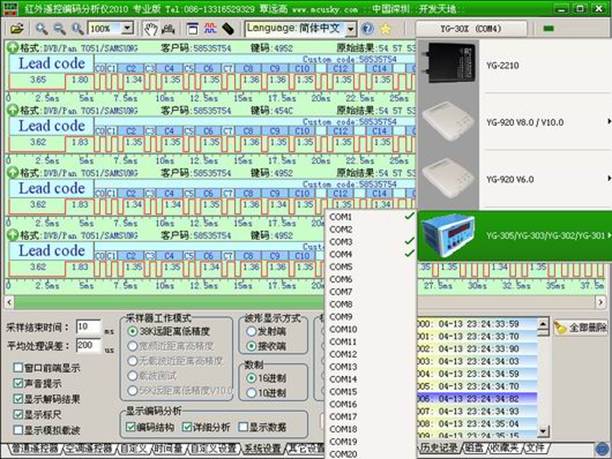
[key
life test] press
"Select" key to key life test mode, which in the
statistical model, the first time into the search mode,
digital display "C-000000
", according to a key infrared remote control, display
plus 1into
a "C-000001
", every time you press the same key (other key is
invalid), shows will continue to add one,
if you want a button on another test, required by
"confirm/remove
"button2seconds
to start.
[Carrier
lower limit] press
"Select" button to set the lower limit of the carrier
model, digital display, such as "Lo
37.5 ",of
which37.5that
lower frequency of37.5KHz,hold
down the "confirmation/Clear
"button can reduce the frequency value Hold down the
"automatic" key to increase the frequency value, press
"Select" key to save the lower limit frequency and enter
the[carrier
cap].
[carrier
cap] press
"Select" key to the carrier cap model, digital display,
such as "Hi
38.5 ",of
which38.5that
limit the frequency38.5KHz,hold
down the "confirmation/Clear
"key to decrease the frequency value, Hold down the
"automatic" key to increase the frequency value, press
"Select" key to save the maximum frequency and enter the[carrier
testing].
[Carrier
tests] The
remote control function for detecting whether the
carrier qualified, press "Select" key to the carrier
test mode, digital display "Freq
",the
remote control detector on the launch tube aligned "no
carrier" Receive window, froma
-10cm,
fired by remote control key signal, digital display
carrier frequency, such as "F
38.0. " If
the carrier to meet the conditions for Lo≤F<Hi,said
the carrier will pass the voice prompts, or no tone,
such as:
carrier limit set:37.5KHz
Carrier ceiling set:38.5KHz
1,
the measured frequency of38.1KHz,
qualified, prompt.
2,
the measured frequency of37.5KHz,
qualified, prompt.
3,
the measured frequency of38.5KHz,
unqualified, no beep.
[error
of the remote control crystal set] press
"Select" button to set the oscillator error model,
digital display "OSC
2.0 ",
that allows remote control oscillator error of+
/ -2.0%or
less, the parameter "than" and "orderly than the" remote
control mode detection crystal is qualified, hold down
the "confirmation/Clear
"key to decrease value, hold down the" automatic "key to
increase value, and if uncertain remote control crystal
error range, the proposed set to "1.0%",
press" Select "key to save settings and return to[normal
mode].
[beep] normal
(ring0.06seconds),PASS(ring0.24seconds),
error (ring0.04seconds+stop0.04seconds+ring0.24seconds).
[With
regard to paragraph34
ofNo.DVBset-top
box format description] the
following format, the customer code4bytes,
function code2bytes.
|
Customer Code |
Customer Code0 |
Customer code1 |
Customer Code2 |
Customer Code3 |
Function Code |
|
ASCII |
G |
Z |
Y |
X |
DATA0 |
DATA1 |
Decoding digital display "DATA0
DATA1 ", press the" confirm /Clear
"button will display"GZYX.
"
[Instrument
Index]
|
Project |
Index |
Explain |
|
38Kto
receive the first absolute error |
Maximum+
/-100us |
|
|
56Kto
receive the first absolute error |
Maximum+
/-100us |
|
|
Decoding error to allow the maximum waveform |
25% |
|
|
Carrier testing error |
Maximum+
/-0.1KHz @ 38KHz |
|
|
Crystal test error |
Maximum+
/ -0.15% |
|
|
38Kreceiver
distance |
Greater than8m |
|
|
56Kreceiver
distance |
Greater than8m |
|
|
No wave/receiving
distance measuring wave test |
1-10cm |
|
|
Volume |
165 (W)
X70(High)X120(thick)
cm |
|
|
Operating Voltage |
AC180-AC240V |
|
|
Weight |
About1kg |
|
[Functional
Cheat]
|
Mode |
Show |
Explain |
|
Normal mode
1,
the format for the code longer,according
to "confirm/Clear
"key to see another part of the key code.
2,
press "Select" key to0.5seconds
from any mode back to "normal mode."
3,
according to "carrier" key to switch to receive
mode:38Kàno
carrierà56K |
 |
Instrument Type:YG-305 |
|
 |
Format serial number:01
Georgia households Code:00FF
Key code:15 |
|
Input mode
1,
longpress
"confirm/remove
"button2seconds
to clear.
2,according
to "Auto" key switch "Auto Input"/"Manual
Input" mode
3,
by "carrier" key to switch to receive mode:38Kàno
carrierà56K |
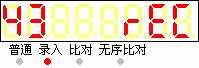 |
Has entered key number:43
Symbol:REC
(Record) |
|
Orderly than the model
1,click
the "confirm/Clear
"button resets the testing process, and display
thecrystal
set the value of the error.
2,
spare2seconds
to displayPASSvolume.
3,
press"confirm/remove
"button2seconds
to clearPASSvolume.
4,
click the "Auto" button on the left of the firstthreedecimal
places light up, you can enter the auto-reset
state, after the encounter as long as the first
key remote control will automatically restart.
5,
according to "carrier" key to switch to receive
mode:38Kàno
carrierà56K |
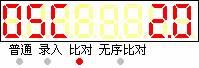 |
Crystal setting error
symbol:OSC
(Oscillator)
Error:+
/ -2.0% |
|
 |
PASSNumber:
523 |
|
 |
Correct than the current key
name format:JVC
Key code:08 |
|
 |
Error than the current key
name format:JVC
Error code:Er |
|
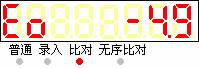 |
The first key test, set the value of error
exceeds the crystal
oscillator is low, the actual error of-4.9% |
|
 |
Test by:PASS |
|
Disorder than the model
1,click
the "confirm/Clear
"button resets the testing process, and display
thecrystal
set the value of the error.
2,
spare2seconds
to displayPASSvolume.
3,
press"confirm/remove
"button2seconds
to clearPASSvolume.
4,
according to "carrier" key to switch to receive
mode:38Kàno
carrierà56K |
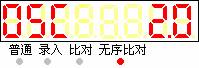 |
Symbols:OSC
(Oscillator)
Error:+
/ -2.0% |
|
 |
PASSNumber:
523 |
|
 |
The current ratio on the right keyboard
keys are not measured: the first03keys
customer code:08
Key code:05 |
|
 |
Error than the current key
error:Er
Customer Code:08
Key code:05 |
|
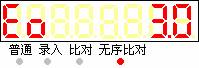 |
The first key test, set the value of error
exceeds the crystal
oscillator is too large,the
actual error of3.0% |
|
 |
Button is not measured: the first01keys
Test by:PASS |
|
Online mode
By "carrier" key to switch to receive mode:38Kàno
carrierà56K |
 |
Connect to PC |
|
Key life test
1,
press"confirm/remove
"button2seconds
to clear the count.
2,
according to "carrier" key to switch to receive
mode:38Kàno
carrierà56K |
 |
Key number:324 |
|
Carrier lower limit
1,
hold down the "confirmation/Clear
"key:-
2,
hold down the "automatic" key:+ |
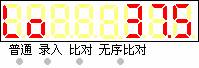 |
Limit sign:Lo(Low)
.
Carrier Frequency:37.5KHz |
|
Cap carrier
1,
hold down the "confirmation/Clear
"key:-
2,
hold down the "automatic" key:+ |
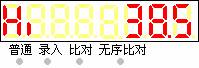 |
Cap symbol:Hi(High)
.
Carrier Frequency:38.5KHz |
|
Carrier testing
Remote control detector on the launch tube
aligned "no carrier" Receive Window, from1-10cm |
 |
Frequency Symbol:Freq
(Frequency) |
|
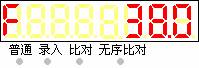 |
The measured carrier frequency38.0KHzin
the upper and lower limits within
aBEEPsound |
|
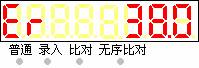 |
The measured carrier frequency38.0KHzbeyond
the upper and lower bound,error:
Er
NoBEEPSound |
|
Crystal error set
1,
hold down the "confirmation/Clear
"key:-
2,
hold down the "automatic" key:+ |
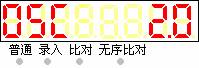 |
Symbols:OSC
(Oscillator)
Error:+
/ -2.0% |
[Caution]
1,
when the time does not use instruments should turn off
the power supply stable power to avoid damage to
equipment.
2,
to avoid glare, light unstable environments, so as to
avoid light interference tests.
3,
when the two test station very close, it will cause
interference, is the first station remote control signal
from another station's equipment was received,
interference testing, the solution is to use the
occluder to isolate the two station, because the
infrared is a straight line; or equipment to receive the
first window paste the material is very low
transmittance, attenuation infrared signal receiver to
shorten the distance that it not receive the adjacent
station remote control signals.
4,
how to test remote distance? This
instrument can not directly test the remote control
launching distance, but they can indirectly, such as
workers from the apparatus8meters
away for testing, if testing shows that the remote
firing range of more than8meters,
or by signal attenuation method such as signal
attenuation in the0.5-meter
tested is equivalent to8meters
tested.
|
|
|